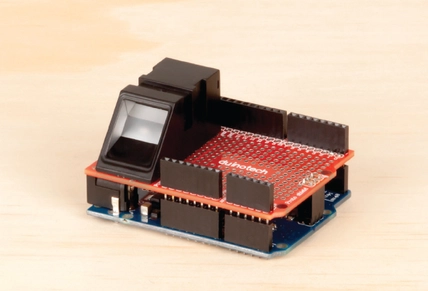The connections are fairly simple on this board; as the LEDs are powered straight from the GPIO pin (being 3v, it's low enough not to cook the LED), as well as the button to ground, and the signal from the PIR sensor.
|
|
|
|---|
D0 | Green LED | Ground |
D6 | Red LED | Ground |
D8 (pulled-down) | Button | 3v3 |
D7 | PIR (middle pin) | - |
Use a spare extension header ( female header with long legs) to connect the PIR sensor to the board, by splitting off a section of 3 from it. You can use a sharp knife to trim away the edge and make it more neat in appearance.
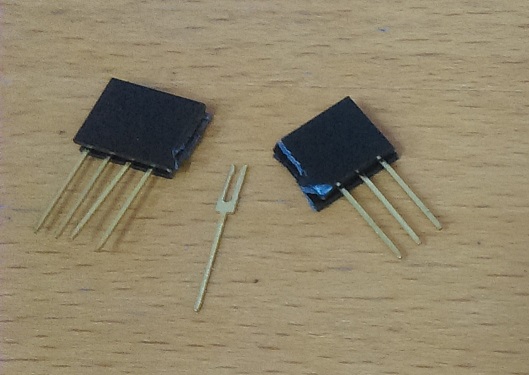
The view of the top side of the board is shown below. It is to get the orientation correct, so make sure the pin in the top left is TX when looking at the top, and the bottom-rightmost pin is 3v3.
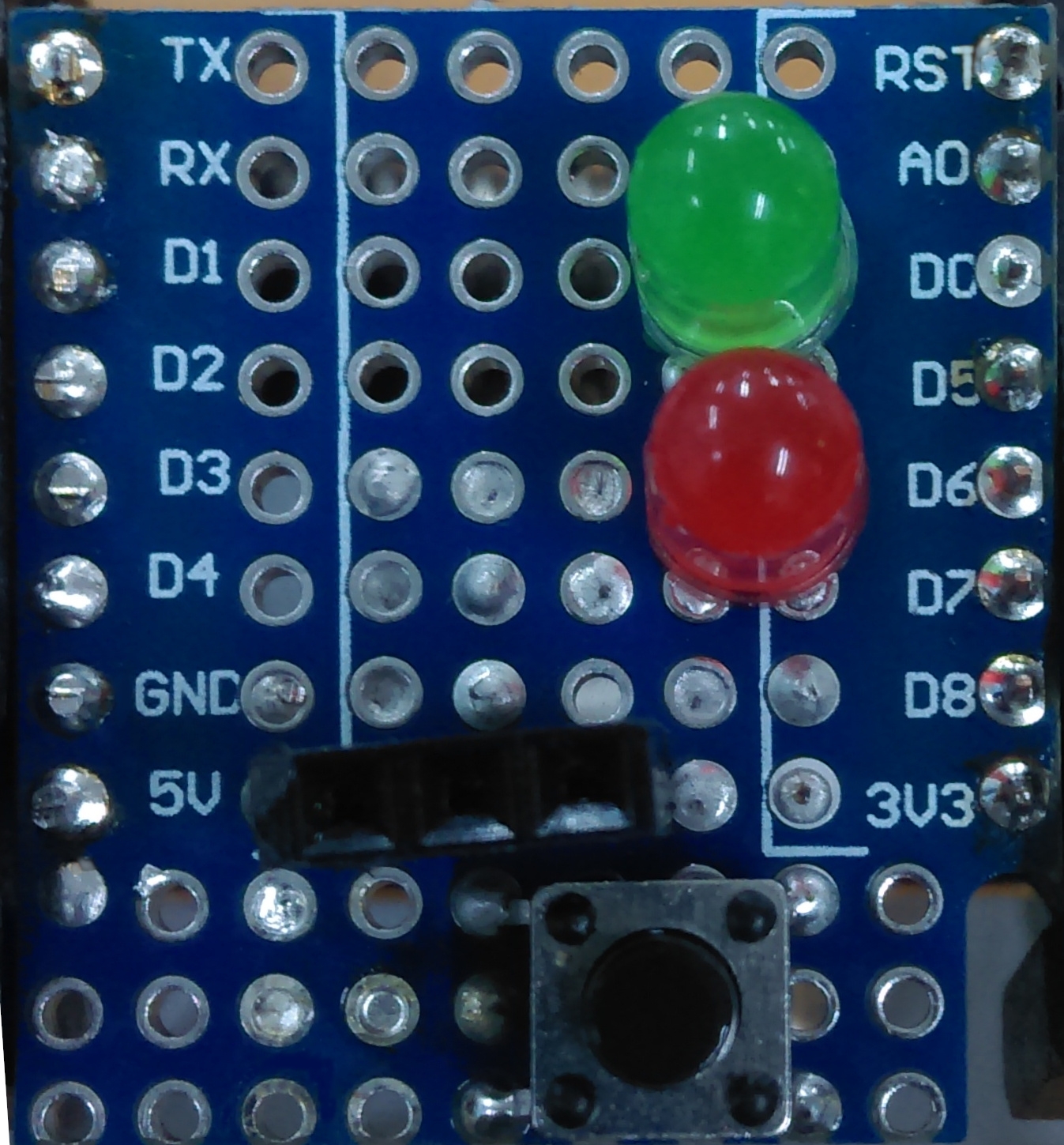
The bottom-side of the board is reversed when you flip it over. A good idea might be to place the components in and bend the leads so that they stay in place while you turn it over to solder.
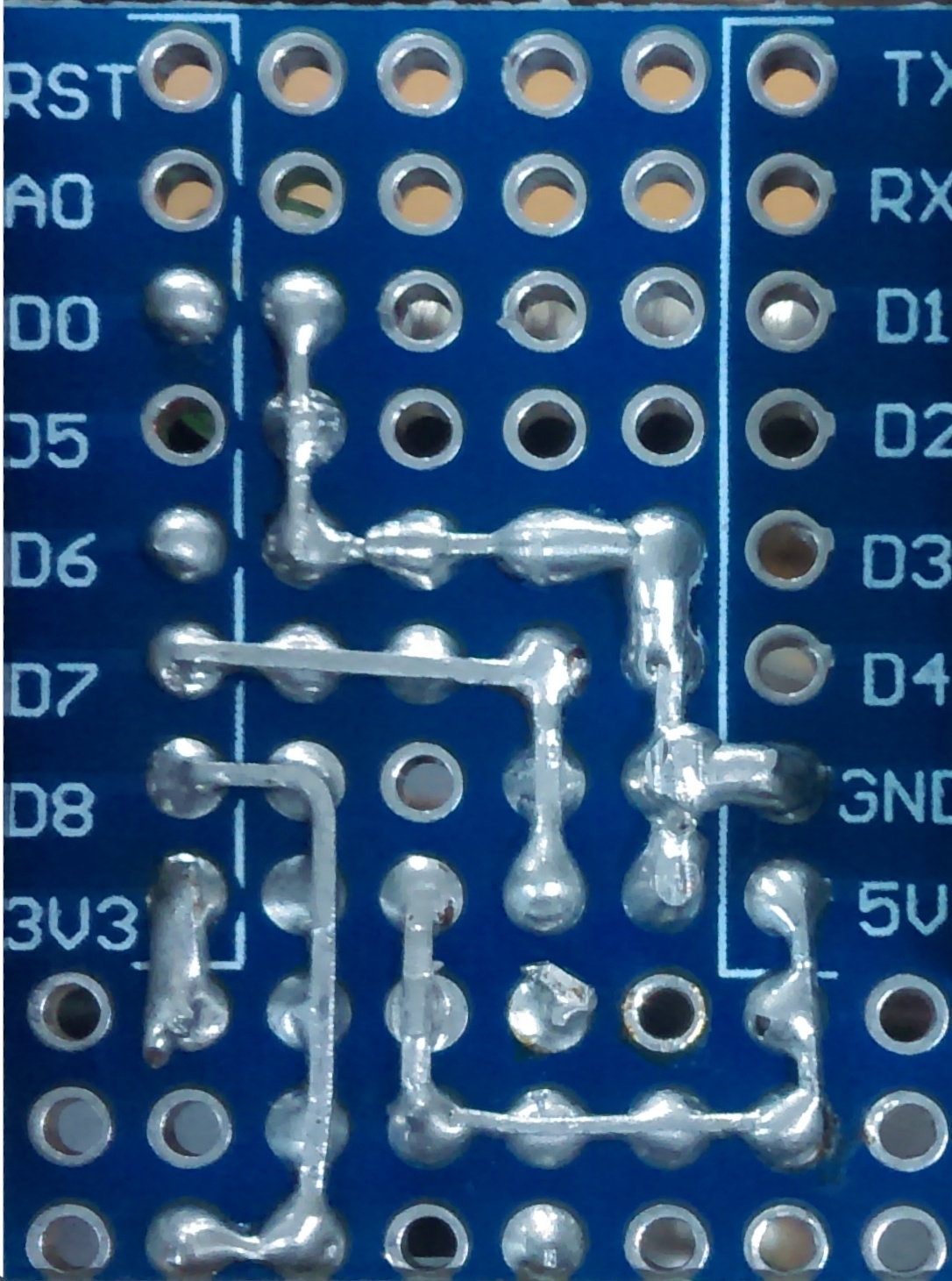
Be sure to get the LED's in the correct orientation as well. The longer lead on the LED is the positive, which goes into the D0/D6 holes. The negative side (has a flat edge on the globe of the LED) faces towards the middle of the PCB board.
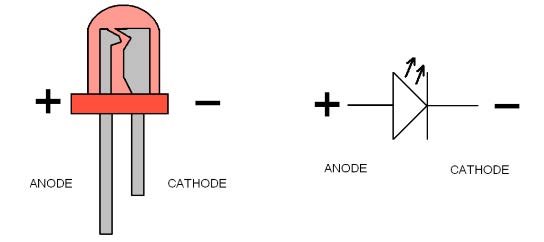
It will be easier to do the solder of the components before you put on the two headers. Because we might want to use the ESP8266 in later breadboard designs, we are putting the male connectors on the ESP8266 (facing downwards) and the female connectors on our prototyping shield.
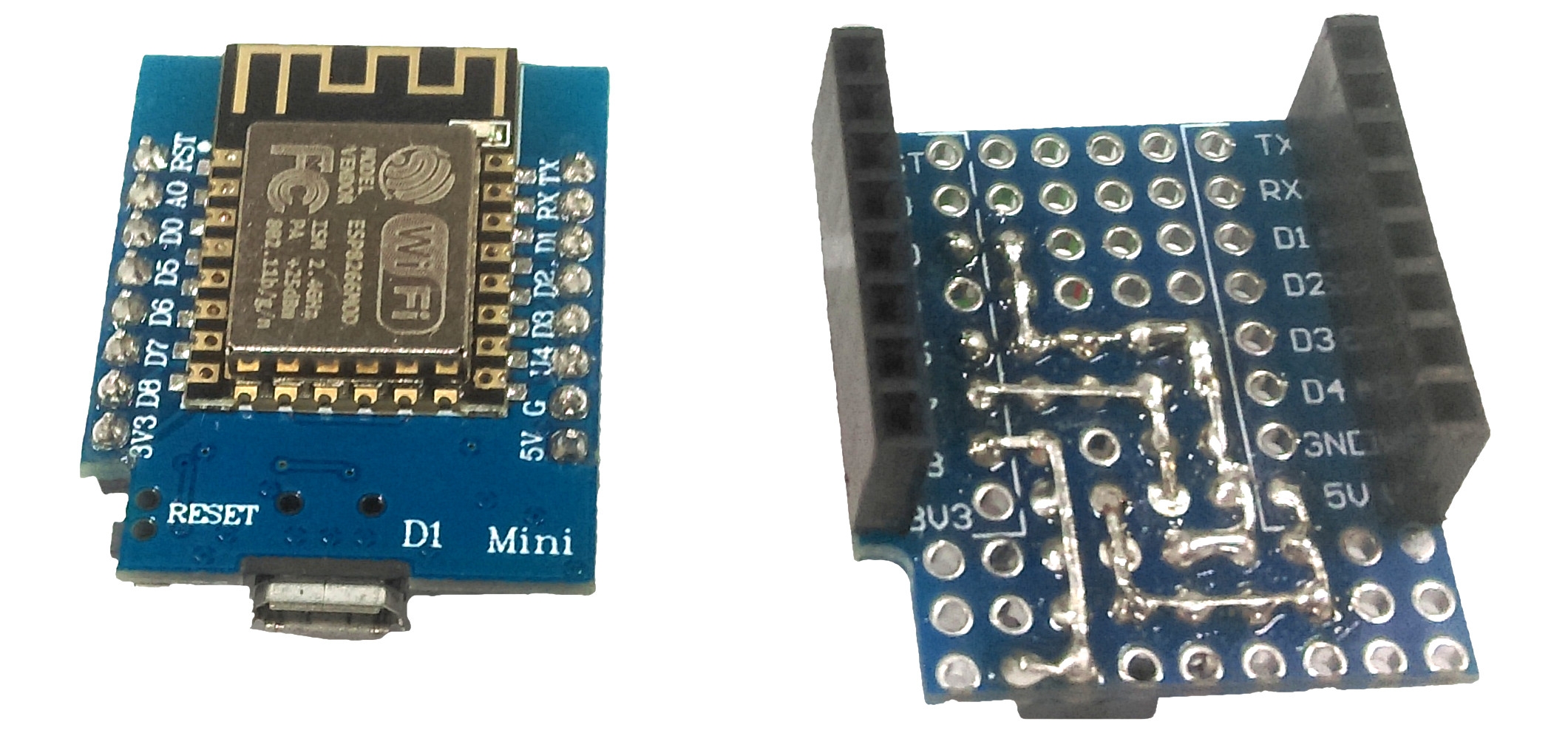
It bears repeating that the pins must match up, so check that the orientation is correct, you can then put the two halves together, and put the PIR sensor on the shield as shown below.
.jpg?branch=prod)
This has the metal part of the XC3802 facing downwards, and the PIR on top.


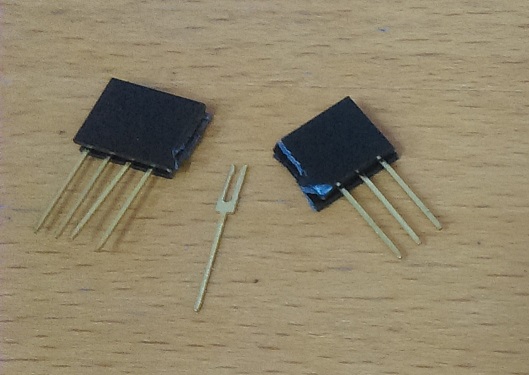
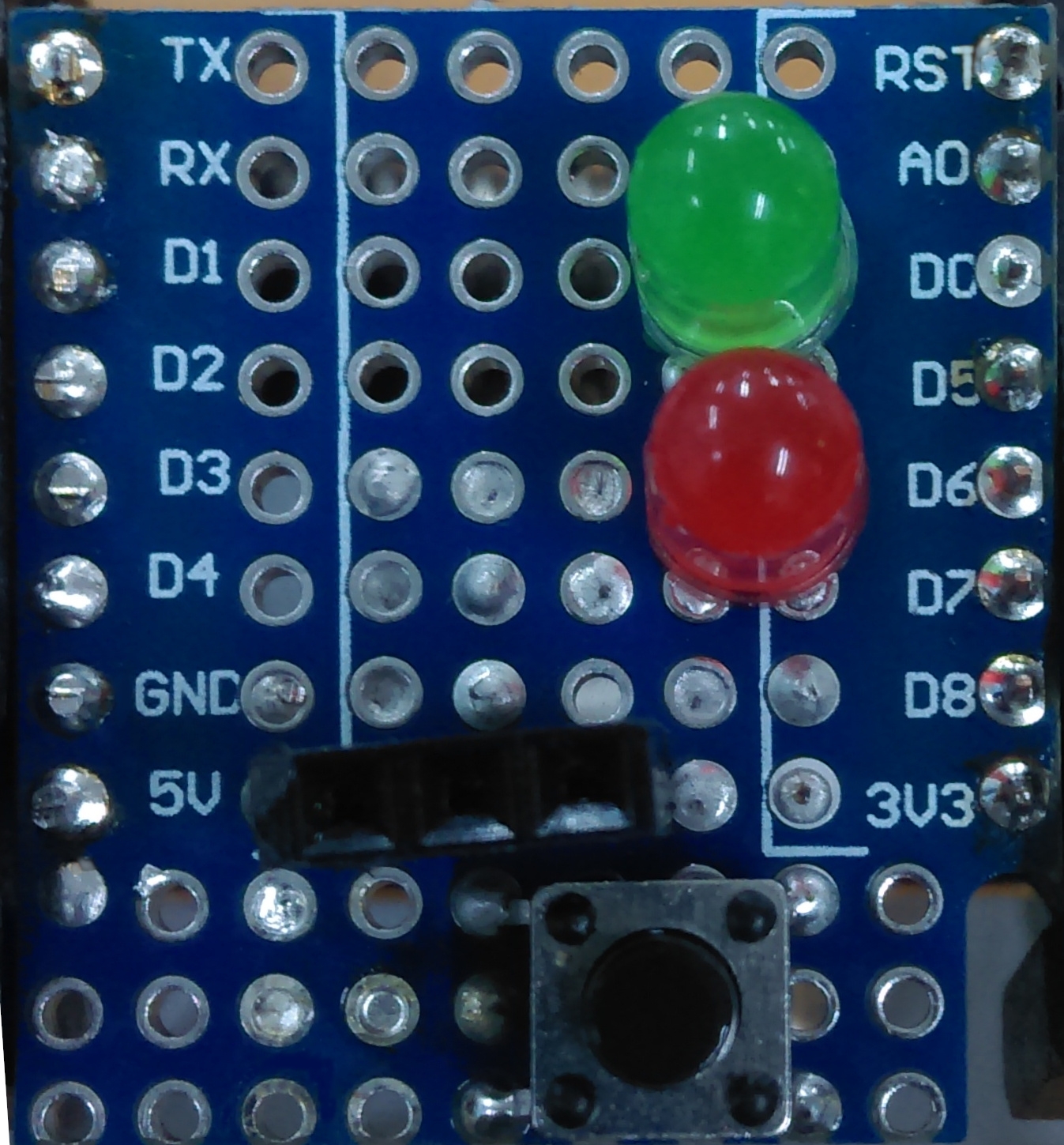
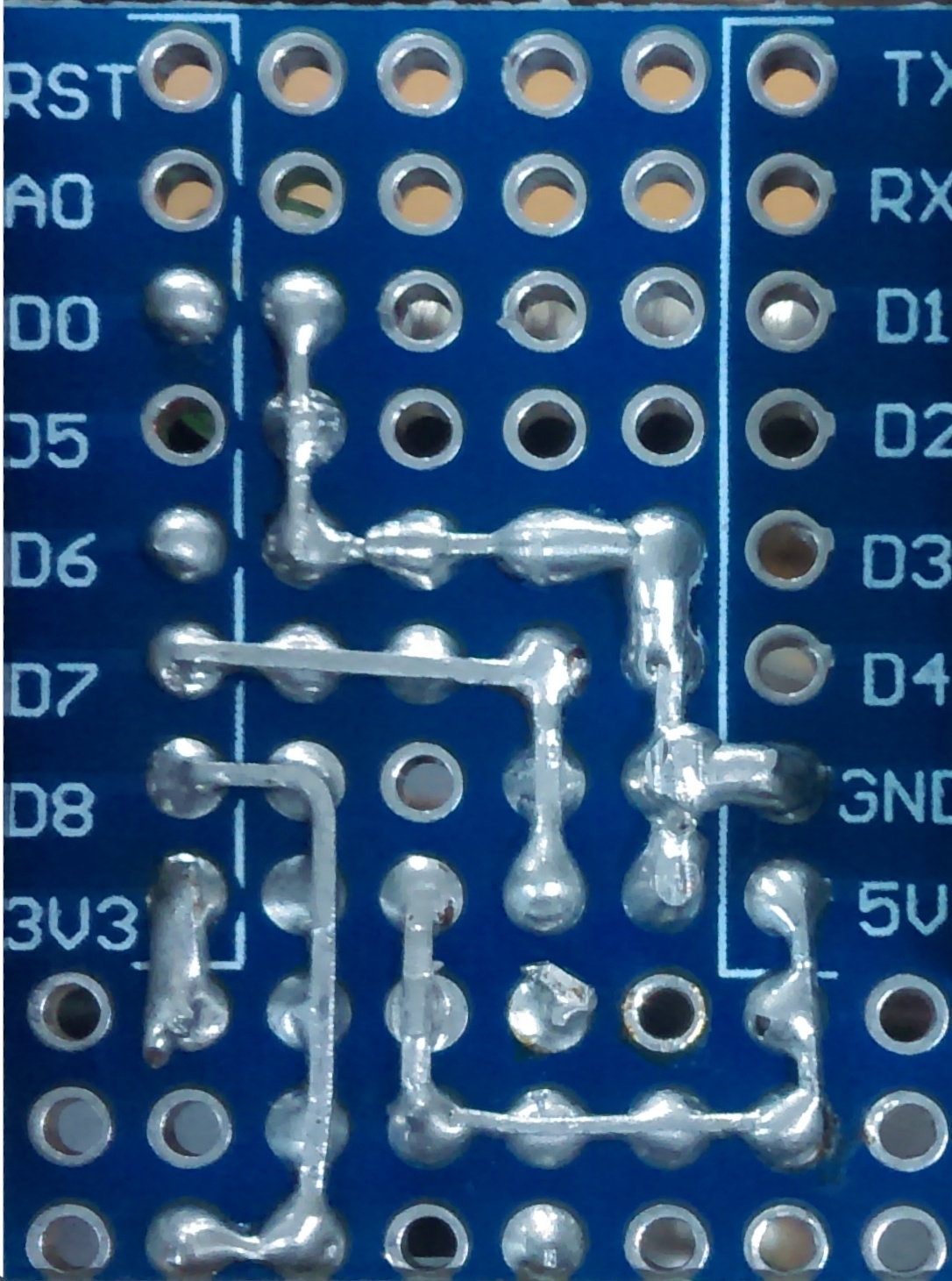
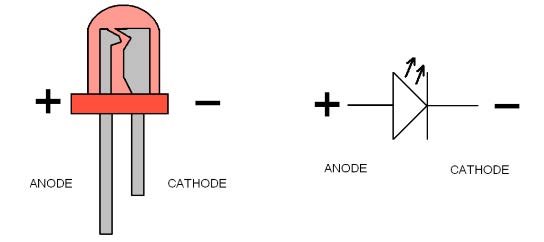
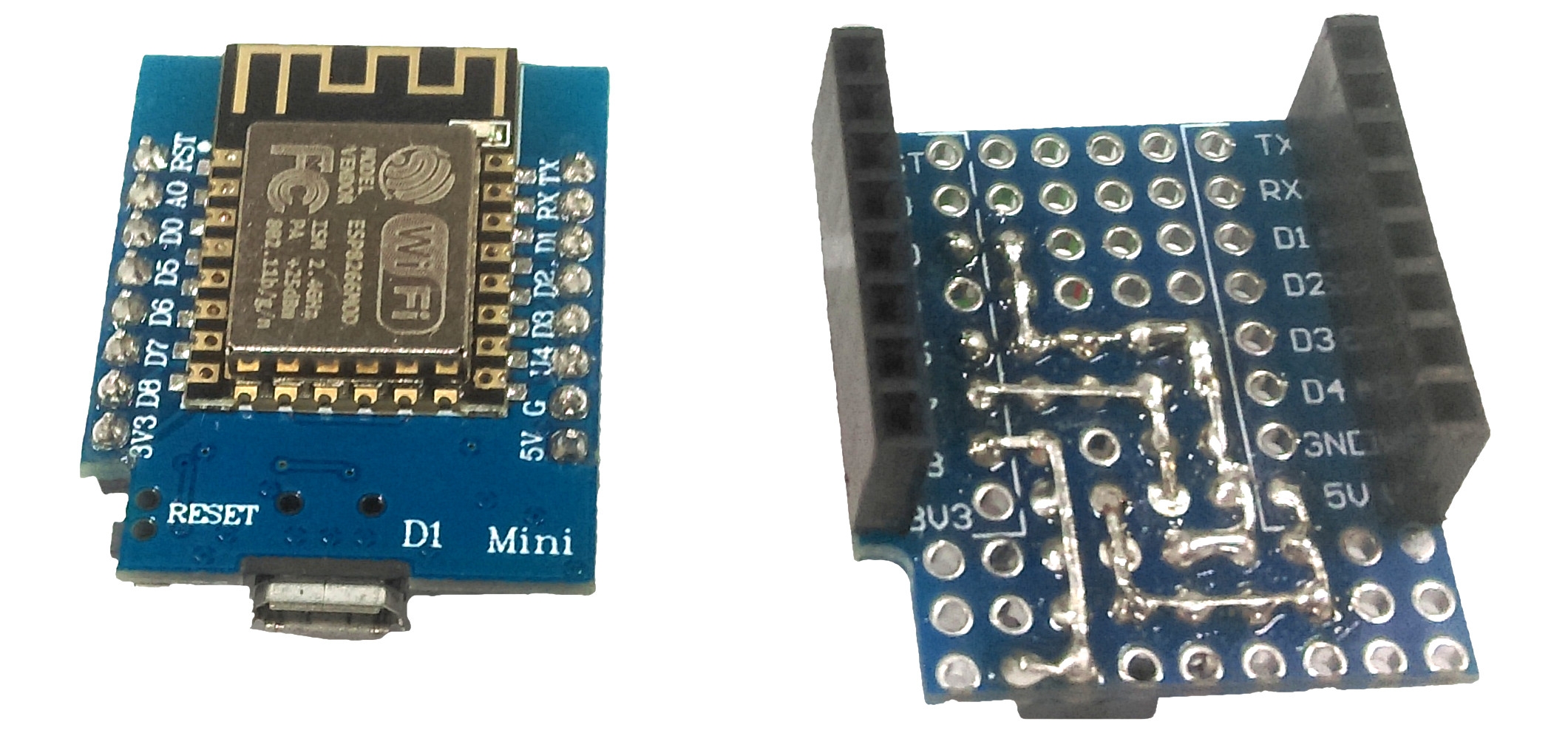
.jpg?branch=prod)



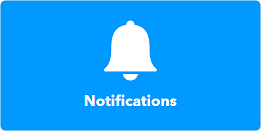
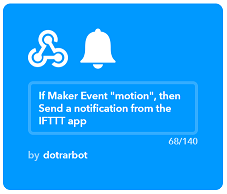

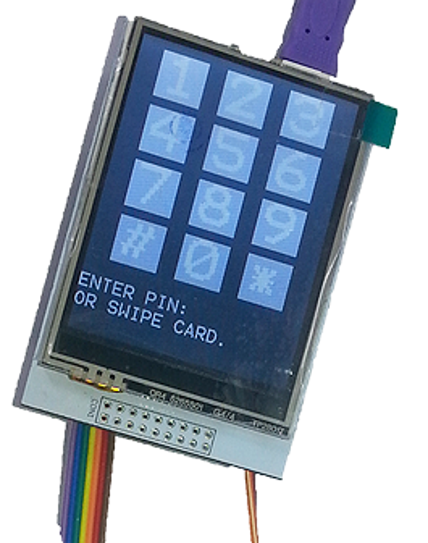
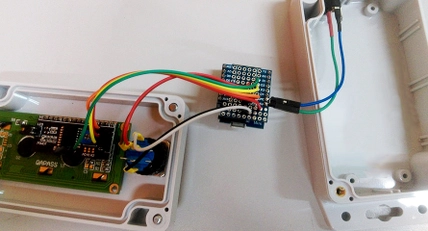
.jpg?branch=prod&format=webp&width=428)