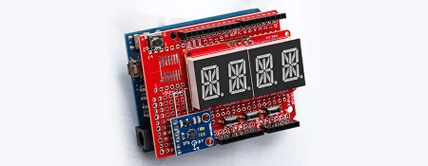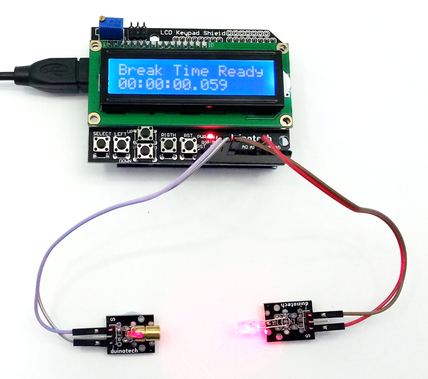Arduino Fridge Alarm
Summary
This neat little project is a good way to learn about simple Arduino programming. The unit is connected to a door latch, which will set an alarm after a configurable amount of time. It also uses the LCD controller shield to set and configure the time delay between door open and the alarm sounding.
Table of Contents
Future Improvements
You can add a status LED module (such as XC4428 ) to display different states, ie: ARMED, TRIPPED, ALARM, TRIGGERED.
The buzzer is annoying to everyone in the household except you, so you could try and use a speaker instead ( AS3006 or similar) to play a nice melody instead. This requires “PWM” output, so look at the “tone” example for some inspiration.
Use a temperature sensor (XC3700) to show the temperature of the fridge along with the latch alarm.
Similar projects you may be interested in