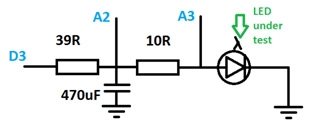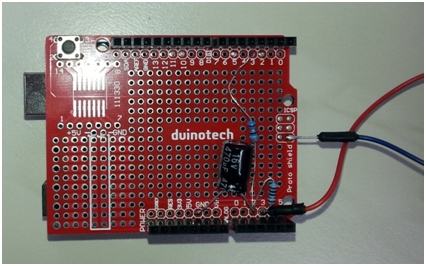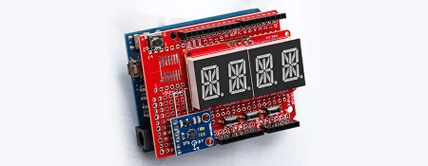Arduino Based LED Tester

Summary
A handy little tool that can help you out if you work with LED’s a lot, especially if you are always trying to work out the right resistor to make them work. The idea has been shamelessly borrowed from Dave Cook’s model at http://robotroom.com/LED-Tester-Pro-1.html. I’ve written the code from scratch to suit the parts we have available in the Duinotech range.
The display shows target current, LED forward voltage, actual test current on the first line and target supply voltage, suggested resistance and suggested Jaycar part number from the ½W range. If the resistor would dissipate more than half a watt, a P flashes on the top line to let you know you might need to choose a more powerful resistor.
The other good thing about this project is that apart from the custom shield we’re going to build out of the prototyping shield, all the boards can just be pulled apart and reused.
Materials Required
| 1 | Duinotech UNO r3 Main Board | XC4410 |
| 1 | Duinotech Arduino Compatible Prototyping Shield | XC4482 |
| 1 | Duinotech Arduino Compatible 2 X 16 LCD Screen Display with Controller | XC4454 |
| 1 | 39 Ohm 0.5 Watt Metal Film Resistors - Pack of 8 | RR0538 |
| 1 | 10 Ohm 0.5 Watt Metal Film Resistors - Pack of 8 | RR0524 |
| 1 | 470uF 16VDC Electrolytic RB Capacitor | RE6194 |
Table of Contents
Future Improvements
With only software changes, the Tester could also be modified to test other 2-legged components, so it might be possible to use it as a capacitance meter. Of course, it can tell you the forward voltage of regular diodes in its current form.
Similar projects you may be interested in